Logo
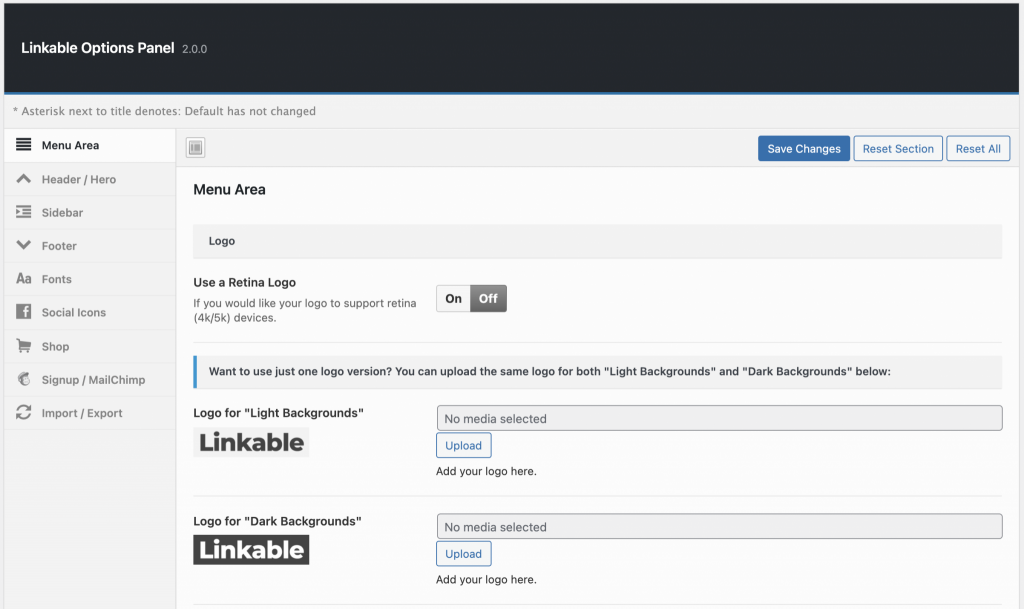
The Logo section has several options.
Retina Logo
If you do not want to use a retina logo leave the Use a Retina Logo option set to Off. You would then upload your logo images at the actual size.
If you do want to use a retina logo set the Use a Retina Logo option to On. You would then upload your logo images at 2x the actual size.
Light and Dark Logo Upload
The Linkable theme is designed to use a Light and Dark Logo. It is recommend that you upload two .png logos with one being for a light background and one being for a dark background.
If you want to use just one logo version you upload the same logo for both Light Backgrounds and Dark Backgrounds.
Default Menu Settings
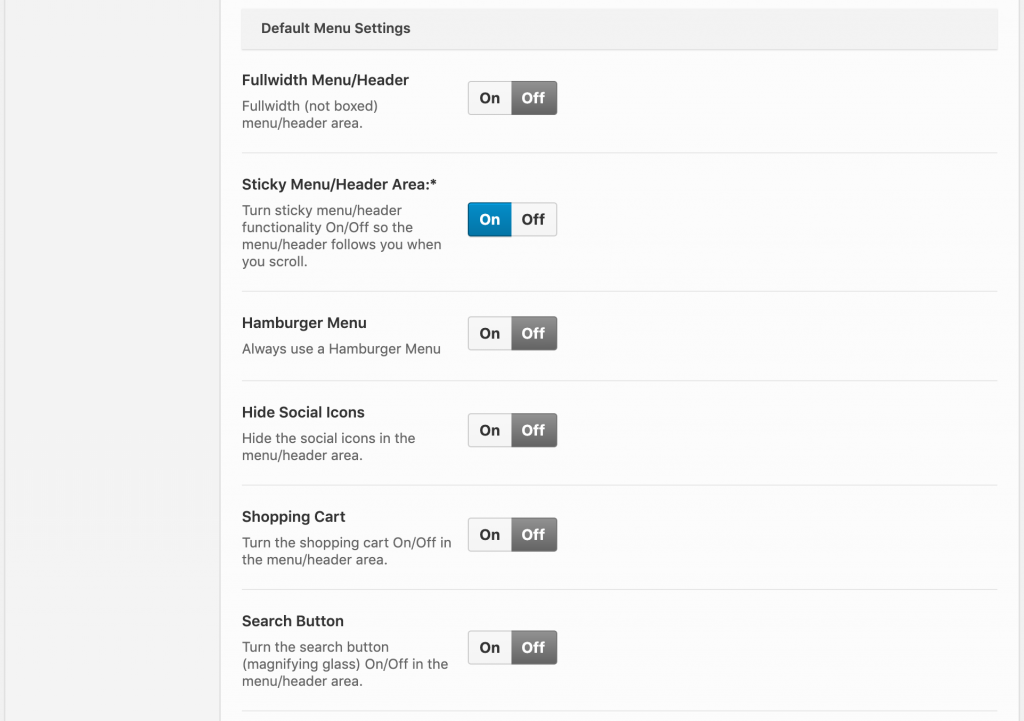
This is the section that you will set your global settings for the main menu area.
These settings are the default settings for the entire website, but you can always override these settings on a page by page basis in the Page Options area.
Shop Default Menu Settings
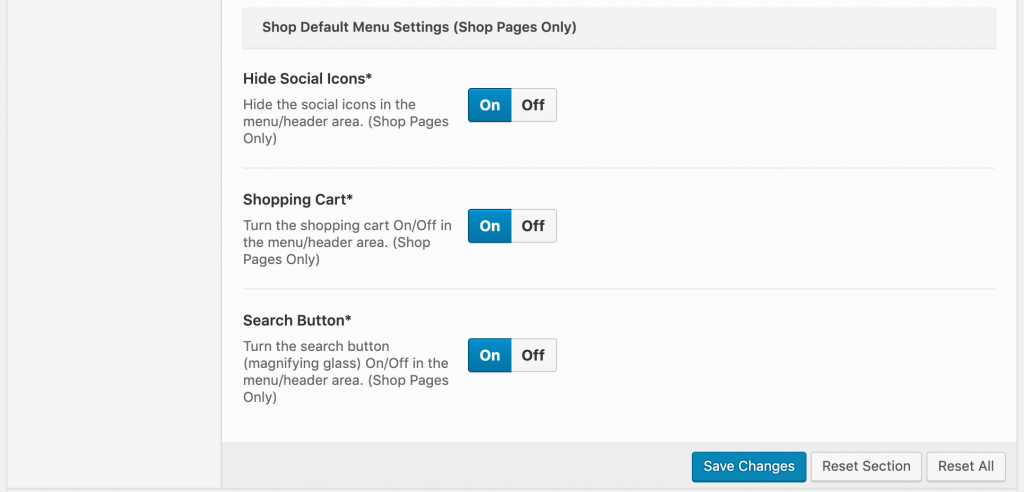
The Shop has it’s own special set of global settings for the main menu area. This is because the shop pages don’t have their own individual Page Options areas.
The shop pages menu area can only be changed by the global settings.