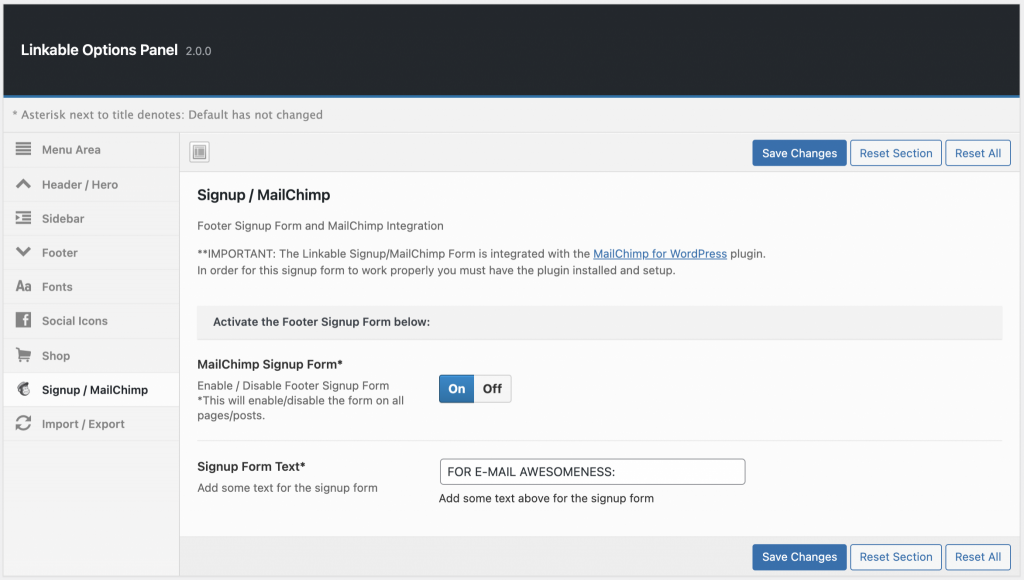
This section is for the signup form in the footer.
Setup is pretty straight forward, but requires some steps to be completed:
Step 1: Signup for a MailChimp account. It’s free!
Step 2: Install the MailChimp for WordPress plugin by ibericode. If you used the Linkable Setup Wizard to install the theme this should already be installed for you.
Step 3: Once you have installed the MailChimp for WordPress plugin go to MailChimp for WP in the WordPress menu.
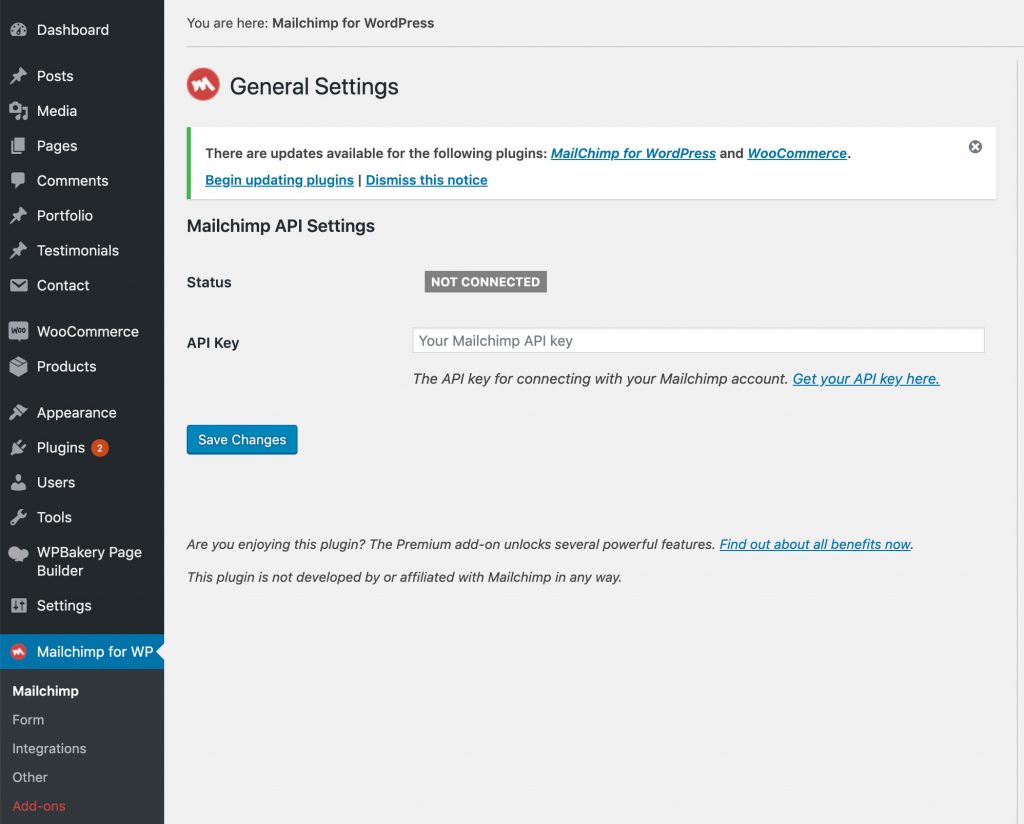
Step 4: Enter your MailChimp API key and click Save Changes.
If you don’t know your MailChimp API Key this is how to get it:
- Login to MailChimp.
- After you are logged into your account you can get your API key here.
Step 5: Enter the Signup Form text in the Theme Options area and enable the MailChimp Signup form.
You’re done!