There are many widgets that are built into WordPress as well as added by third party plugins. In this section we will be discussing the widgets unique to the Linkable theme.
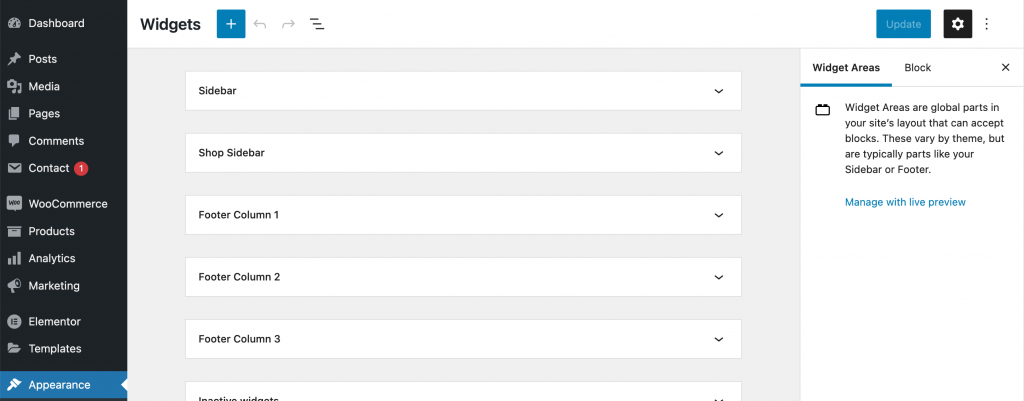
To add widgets to any Widgetized Area navigate to Appearance → Widgets.
Linkable Theme Recent Posts
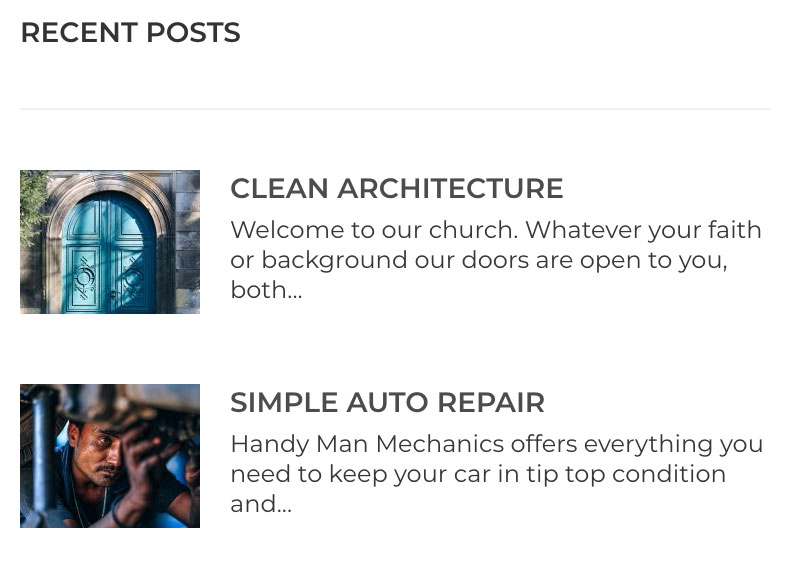
1. To start, open the widgetized area you want to place the widget and hit the “+” icon.
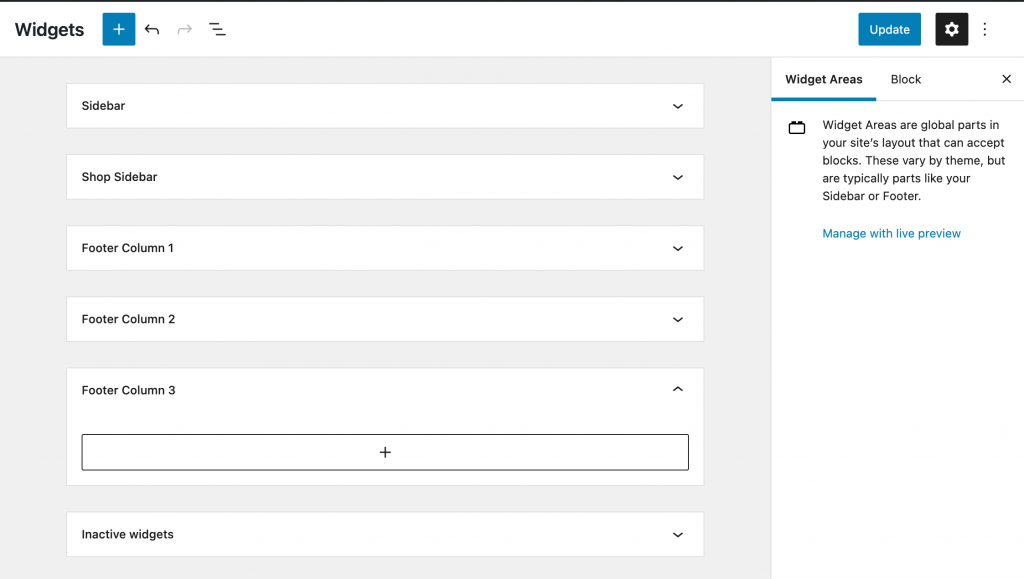
2. Search for Linkable Theme Recent Posts widget in search box and then click widget when it appears.
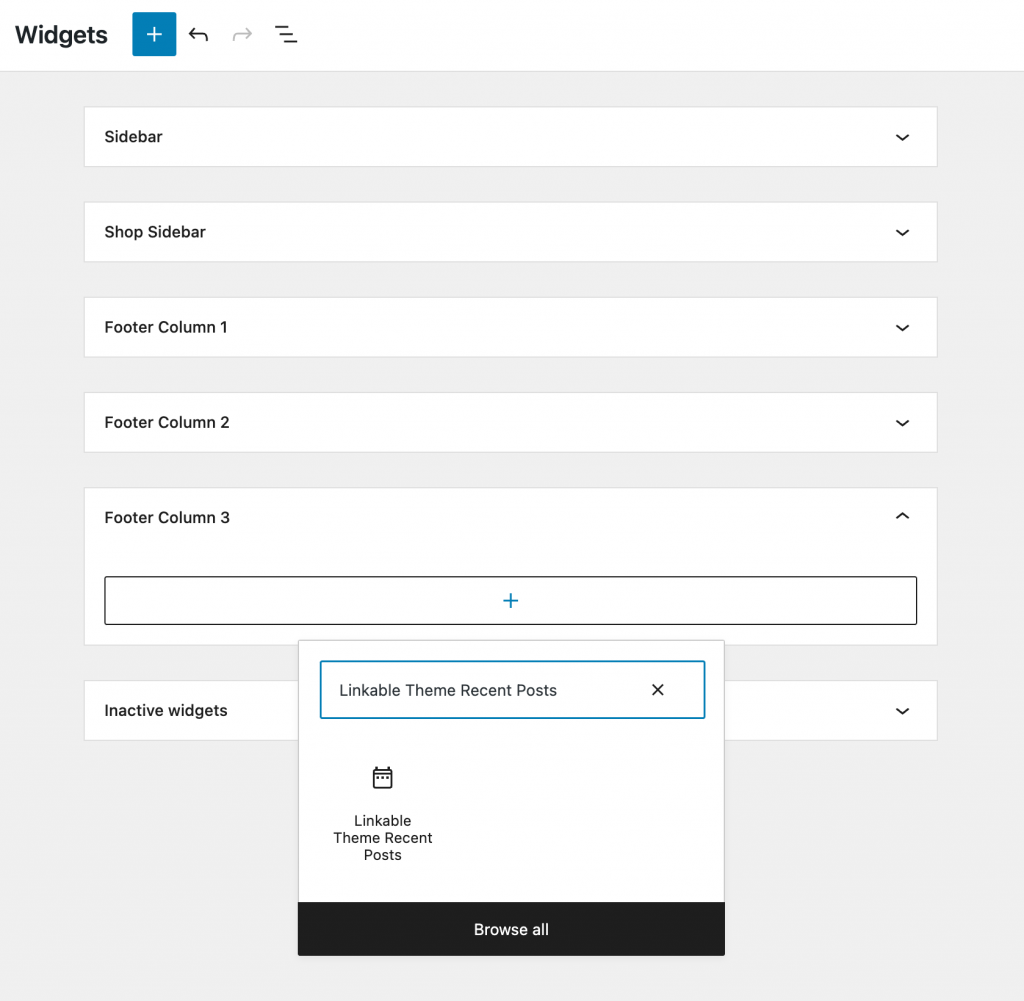
2. Once the widget is added, fill out the settings to your desire and hit update.
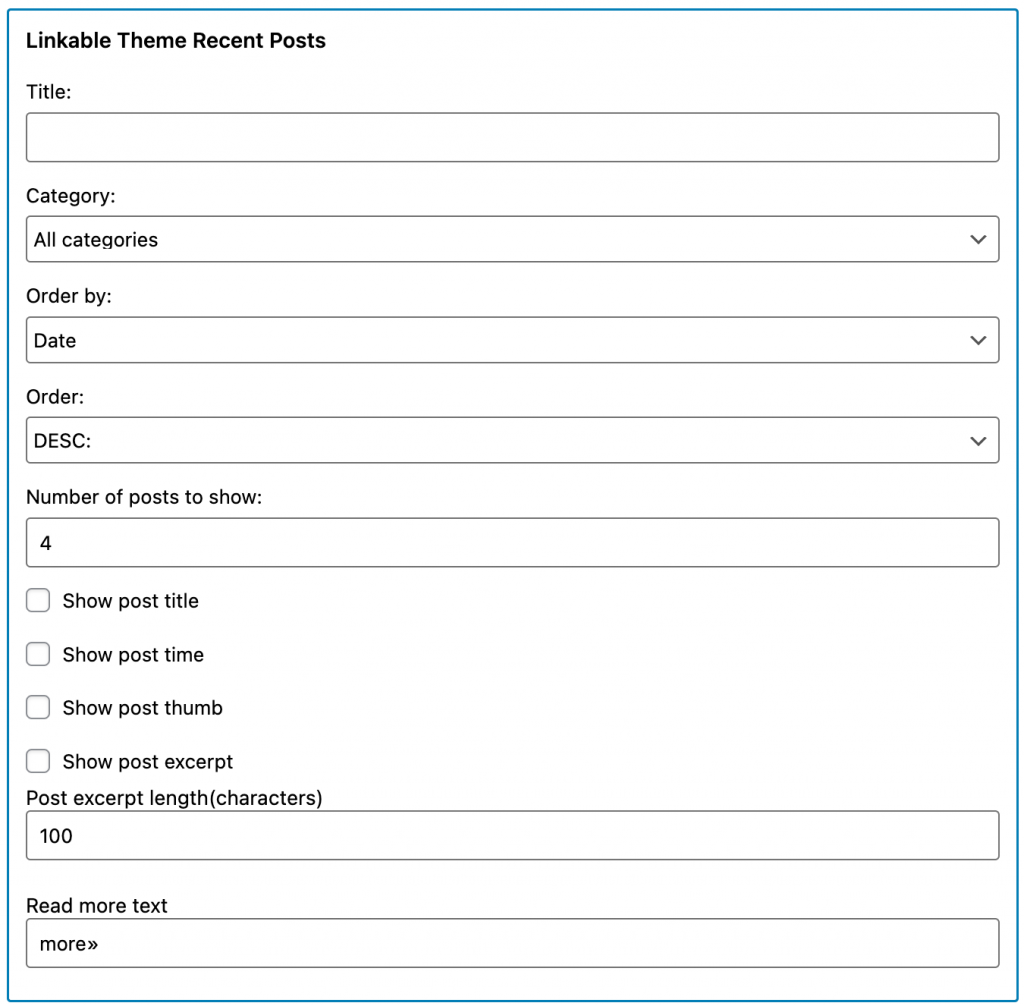
Linkable Theme Social Widget
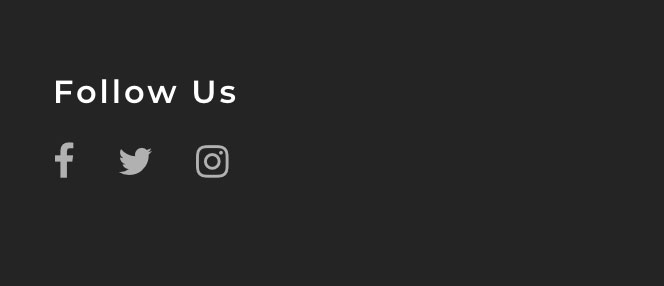
The Linkable Theme Social Widget will use the settings that you set in Theme Options → Social Icons.
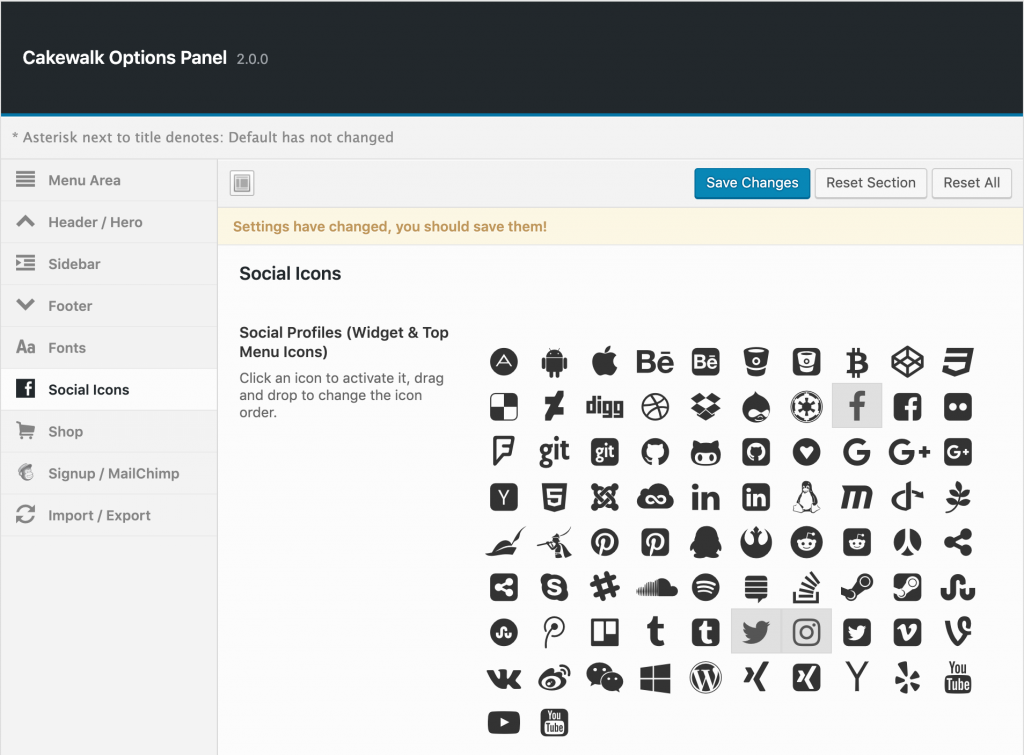
To learn more about this section go here.
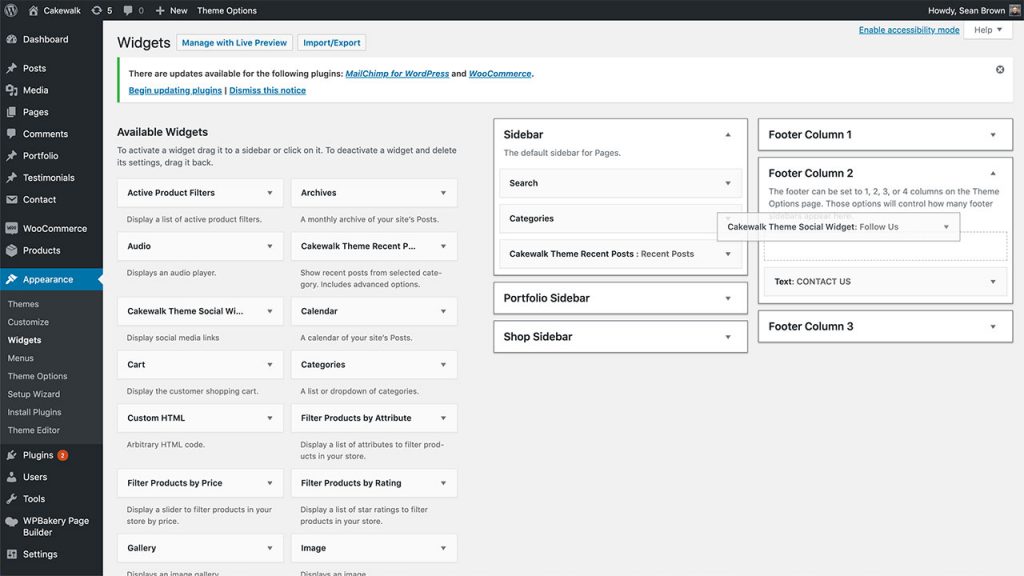
1. To add the widget drag and drop the Linkable Theme Social Widget into the widgetized area you want it to appear.
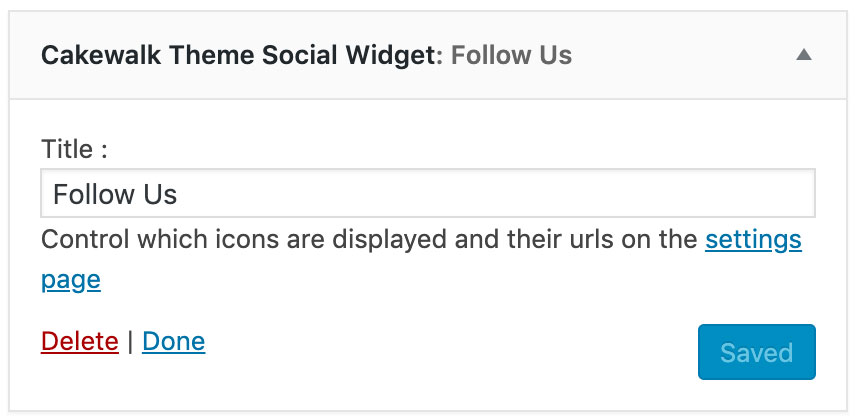
2. Once the widget is added, fill out the settings and hit save.