The Featured Image is something you want to understand and utilize. It’ built into several features within WordPress and design elements of the Linkable Theme.
To add a Featured Image you just click the “Set feature image” link in the Featured Image metabox.
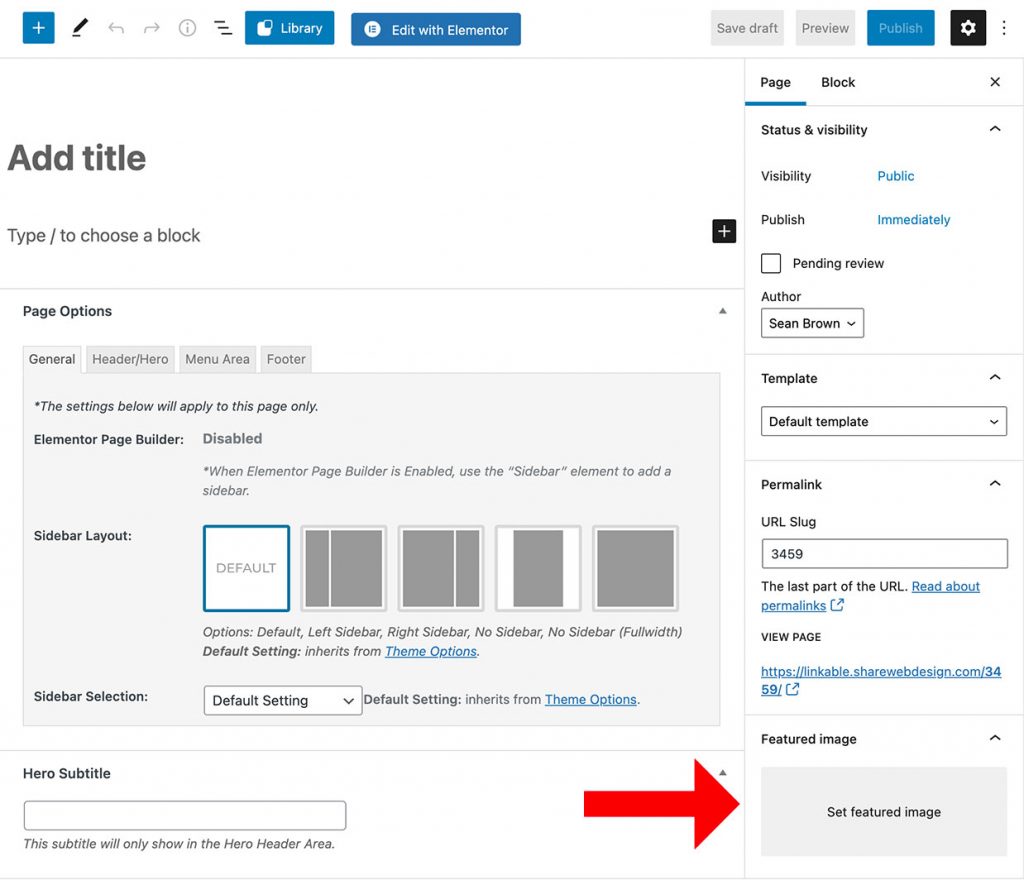
Once you click the “Set feature image” link you will be prompted to upload your image. You can drag and drop the image onto the screen and it will upload or use the Select Files button.
After your image has been uploaded, make sure it is selected and hit the Set featured image button.