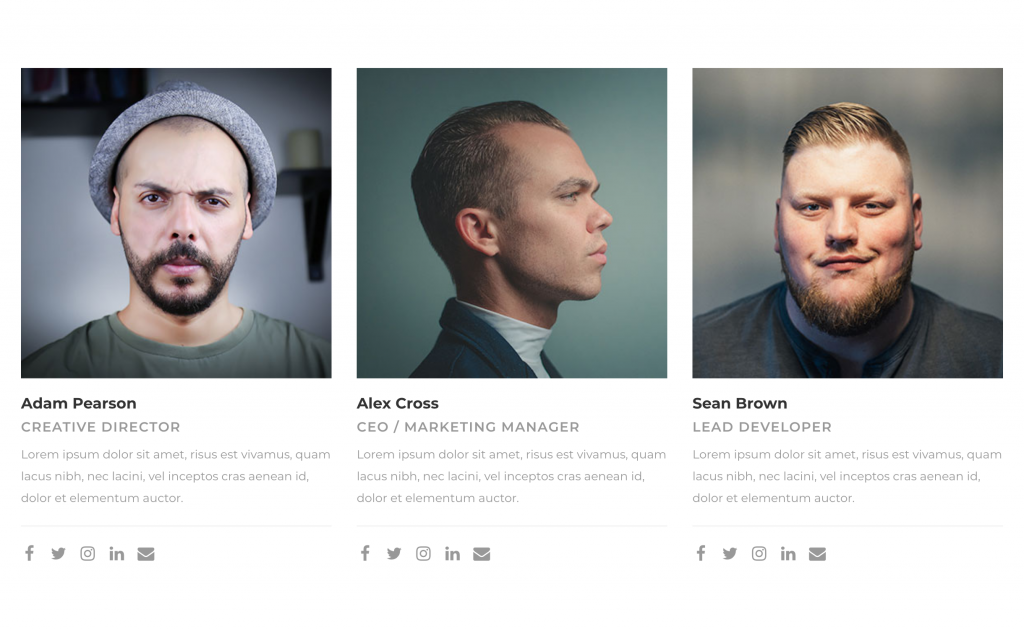
Team Members is an element for Elementor Page Builder. It consists of a profile image, a name, a profession, an about section, and social links.
To get started, add the element Team Members to the page in Elementor Page Builder. Once added you will see the options below in the Elementor sidebar:
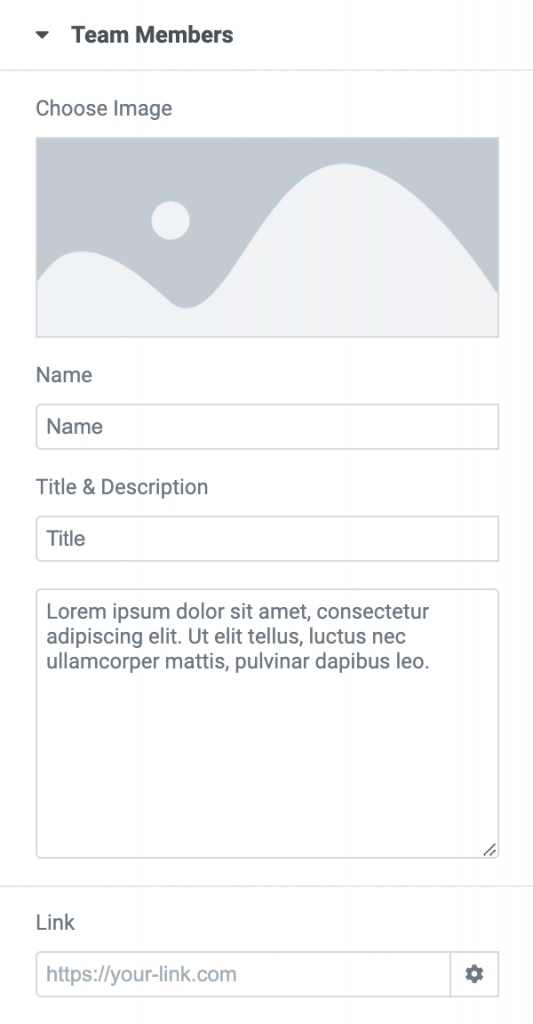
Fill out each attribute in each tab according to your desired settings. Once that’s done move to the Social Icons section if desired:
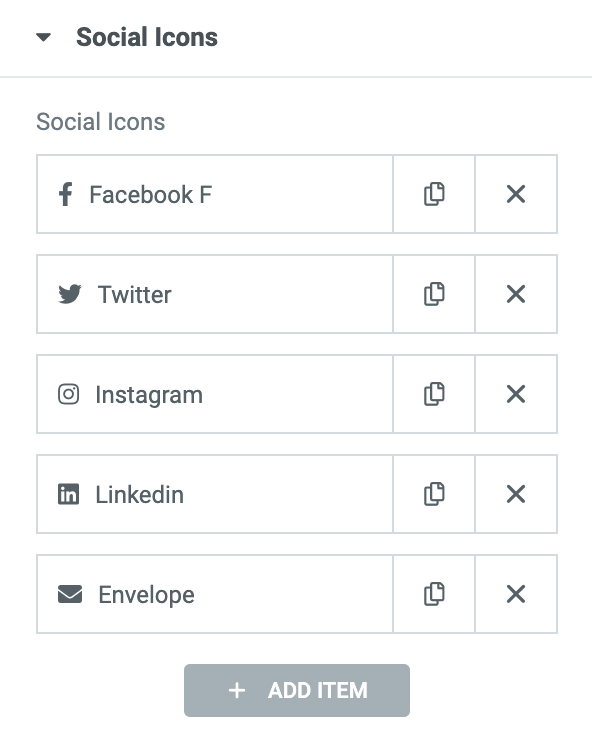
Click on each tab to fill out your information for each social profile. You can also add items or remove items if they are not part of your profile. To add an item simply click the + ADD ITEM button and choose the corresponding icon.